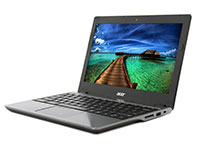Computers have become integral in daily life as people rely more on machines to get things done. Office work requires the use of a computer to automate tasks and manage time more efficiently. Businesses also depend on computers for some aspects of their day-to-day operations.
However, like all technology, computers unfortunately don’t defy age—they can become outdated, decreasing their performance. For frequent users, a reliable computer isn’t just a requirement; it’s a priority. Yet with an overwhelming array of options available in the market, how do you decide which one to buy?
Some of the options include new and refurbished computers. Each has its own pros and cons, which we’ll discuss further below.
Refurbished vs. New Computers: An Overview
If it’s a choice between refurbished vs. new computers, you might have a hard time weighing the pros and cons. The two choices can be confusing, especially for those who are not quite familiar with their similarities and differences.
Refurbished computers are previously owned devices that have gone through a comprehensive process to bring them to a state where they can be resold. The process often involves repairing, replacing, and quality testing, enabling the refurbished computer to meet a certain standard of performance and quality.
On the other hand, new computers often include the latest features and come with a full manufacturer warranty. It’s usually more expensive than refurbished computers, as it offers more conveniences and luxury.
Before making a decision, understand the advantages and disadvantages of both computers to find out which one is more suitable for your needs.
Benefits of Refurbished Computers
Take a moment to consider the potential benefits of refurbished computers before opting for a brand-new one.
Lower Cost
Opting for a refurbished unit can be a financially savvy choice. Often, refurbished models offer the same functionality as new ones but at a fraction of the cost. With discounts ranging from 10% to 25%, these units provide a budget-friendly option for your tech upgrade. Choosing a refurbished unit may also lead to lower repair and replacement costs over time as they are thoroughly tested. When seen from a long-term perspective, they’re an efficient and budget-friendly alternative for both personal use and business operations.
Environmental Sustainability
The meticulous repair of a refurbished computer not only guarantees it to work like new, but it can also be a responsible environmental choice. Refurbished computers are known to reuse materials. It can contribute to a circular economy, which means utilizing fewer natural resources compared to creating new computers. This translates to less electronic waste. Refurbishing initiatives help keep a lot of electronic waste out of landfills.
Thorough Inspection and Repairs
The process of refurbishing a computer is rigorous and set to the highest standard. It involves meticulous repair and inspection, along with detailed testing. This ensures the system includes the right components and that each component is functioning well.
Once it’s determined that a repair is not needed, the system of the refurbished unit will be wiped down. This will restore the drive and components to the factory setting. Many refurbished computers are also inspected for cosmetic damage and audited several times to make sure they meet quality and performance standards.
Drawbacks of Refurbished Computers

Photo by Luke Chesser on Unsplash
Refurbished units also have their share of disadvantages. Understanding its shortcomings will help you avoid regretting your decision after the buying process. Here are some of the drawbacks of refurbished computers.
Lower Lifespan
Compared to new units, refurbished computers have relatively shorter lifespans. Their lifespan depends significantly on factors such as the device’s pre-refurbishment age and the expertise of those handling the refurbishing process. Refurbished units had to go through a meticulous process of repairing and replacing some or all parts. In some cases, the replacement parts might not be original, affecting their performance and diminishing the lifespan of refurbished computers.
May Lack the Latest Features
Refurbished units are not legally new. Unlike the latest models that are launched in the market, these units may not contain the technical specifications that you need. Advanced functions like rendering, massive data processing, graphic design, and 3D modeling may not be on par with a new computer.
Some refurbished computers may not have a solid-state drive. If it does, the size might be a little too small for new features to work properly. For the processor, refurbished laptops sometimes have older processors that can slow down their performance. In some cases, it can be the display. If the refurbished unit does not have a full HD display, the screen can look dull and washed out.
Limited Warranty
Some refurbished computers have limited warranty. It’s not uncommon to find warranties that only cover parts of the unit, hardware defects, and labor and replacement. There are times when you need to buy an extended service warranty for a nominal annual fee. This is ideal in case the provider does not cover the parts of the replacement of products.
A return policy would also come in handy. However, there are instances where refurbished units do not cover such a guarantee.
Advantages of New Computers
A new unit may be the better choice for those who need high-performing computers. Here are some of their advantages that you can consider.
Latest Features
For those seeking the most current features, a new computer could provide the best value for money. These units come equipped with the latest processors and improved storage options, including modern HDD or SSD. With an average requirement of no less than 8GB for optimal performance, new computers also ensure sufficient RAM. They may also come with added conveniences like built-in microphones and touchscreens.
Longer Lifespan
The exact lifespan of computers, even new ones, depends on numerous factors such as model, make, CPU, usage, and maintenance, among others. However, new computers tend to have a longer lifespan since their parts are brand-new and designed to function optimally. Ongoing advancements by computer manufacturers, especially in battery technology, contribute to better capacity, compact size, lighter weight, and prolonged durability in newer computers.
Full Manufacturer Warranty
As customary in new products, new computers come with a full manufacturer warranty along with a good return policy. Having a warranty on computers is important. It serves as a guarantee from the manufacturer that defective products can be replaced or repaired as long as it’s within a specific timeframe.
Opting for an extended warranty can also provide further coverage. It grants repair services from the manufacturer beyond the standard warranty period and may even cover accidental damage during use.
Disadvantages of New Computers

Photo by Volkan Olmez on Unsplash
While new computers offer impressive benefits, they also have their cons. Understanding these drawbacks can help create a more rounded view for comparison. Here are some of them:
Higher Cost
New computers are more expensive as they offer a more complete package than refurbished ones. The rising production costs, taxes, and even shipping fees can ramp up the price of new units as well. Investing in the latest models also means paying a premium for new technologies and upgrades. This can make new units less accessible to some buyers due to their significant cost.
Higher Environmental Footprint
The production of new units involves a substantial consumption of materials, manpower, and energy, contributing to greenhouse gas emissions. Its lifecycle, from production to disposal, also amplifies electronic waste, heightening the environmental impact of new computers. Choosing new over refurbished could mean inadvertently endorsing higher resource use and affecting sustainability.
Potential Overkill for Average Users
New computers often come packed with the latest features and technology, which may be unnecessary for some users. If your computing tasks are light to moderate and don’t require cutting-edge technology, a new unit might be a potential overkill, considering the high cost. For average users, refurbished computers can offer sufficient functionality at a fraction of the cost, making them a cost-effective choice.
Comparing Refurbished vs. New Computers
Having assessed the pros and cons of refurbished and new computers, it’s now time to weigh your options. There are many factors that can influence your buying decision. This includes your budget, profession, and needs.
Ask yourself what you wish to accomplish with a computer. Is it for your work, business, or leisure? If you need one for business, it’s sensible to spend on a high-quality unit. You’ll want a reliable computer that can help you grow and scale your business. If you’re a student and require a computer purely for educational tasks, choosing a more economical option could be your ideal solution.
Assess and draw a comparison between the performance of refurbished and new units. When making this comparison, here are some key factors to take into account:
- Is there a warranty offered?
- Do you have a limited budget? How much are you willing to spend?
- Are you looking for particular features like a built-in microphone or touchscreen?
- Do you care about the environment and would want to limit your environmental impact as much as possible?
FAQs: Refurbished vs. New Computers

Photo by Howard Bouchevereau on Unsplash
Still wavering on your final decision? Here are some frequently asked questions we’ve gathered to provide additional clarity and guidance.
Are refurbished computers reliable?
Refurbished computers can indeed be as reliable as brand-new ones. These computers are repaired and tested for performance and reliability. In some cases, they come with the same warranty as a new computer. However, it’s crucial to conduct thorough research, verify the source, and check reviews and warranty policies before purchasing. While used computers can offer a reliable tech solution, buyers should exercise due diligence to avoid unnecessary complications.
Are new computers worth the cost?
Yes, new computers can be worth the cost if they provide the necessary features and enhanced functionality that align with your needs. They are typically faster and more compatible with modern software. Newer models come with a full warranty, adding an extra layer of financial protection against potential issues. If increased productivity and the latest technology are your priorities and justify the cost, a new computer can indeed be a worthwhile investment.
Which one is more suited to my needs?
Your needs and requirements play a critical role when deciding between a refurbished and a new computer. For tasks requiring robust technical capabilities like web development, graphic design, or video editing, a new computer, with its powerful processing speeds and software compatibility, can be the best choice. Besides, it comes with a warranty and a reliable return policy.
On the contrary, for basic everyday uses, such as saving photos, watching videos, or typing documents, a refurbished computer is an ideal choice. They are usually more affordable and often carry the latest software, functioning much like a brand-new computer while providing additional features at a lower cost.
To decide which computer is best suited to your needs, identify your requirements and evaluate how each type of computer can fulfill them efficiently and economically.
Final Thoughts
The choice between new and refurbished computers can be overwhelming. But with a clear understanding of what each offers and how they differ, you can confidently make the right decision.
New computers promise security and peace of mind through comprehensive warranties, returns policies, and ample manufacturer support. On the other hand, choosing a refurbished unit can provide significant savings while still delivering reliable performance and functionality.
Ultimately, the last choice lies in your hands. You only need to make sure that you have looked at both of their pros and cons, including warranty differences in refurbished and new computers and see how each aligns with your needs.