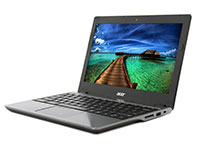Photo by PCLiquidations on pcliquidations.com
Selecting the best business computer isn't just about finding the fastest processor—it's about understanding your unique operational requirements and finding technology solutions that enhance productivity while delivering exceptional value for business users across organizations of all sizes.
The right business computer means matching performance and features to your budget and business tasks.
Here are the top recommendations by price category to guide your decision.
Best Budget Options
These value-packed business desktops offer everyday performance, reliability, and efficiency—perfect for startups or small teams managing essential office tasks.
|
#1 Most Affordable |
#2 Best Refurbished Value |
#3 Power in a Compact Build |
|
- Intel Core i5-7500 (3.4GHz) - 8GB RAM / 256GB SSD |
- Intel Core i5-12500T - 8GB RAM / 256GB NVMe SSD - Multiple USB ports, ultra-compact - Windows 11 Home, Grade A refurbished |
Lenovo ThinkCentre M70q G5 Tiny
- Intel Core i5-14400T - 16GB RAM / 512GB NVMe SSD - Dual display support, USB-C - Tiny form factor |
These budget-friendly systems are great for everyday business use without breaking the bank. For mobile professionals seeking the same reliability on the go, explore options such as Dell business laptops and other trusted brands for portable performance built with quality and efficiency in mind.
Mid-Range Business Solutions
Mid-range business laptops provide an excellent balance of portability, performance, and professional-grade features for growing teams or remote professionals. These options are ideal for multi-tasking, secure data access, and running demanding applications reliably.
|
#1 Premium Design |
#2 Mobility & Power |
#3 Long-Term Reliability |
|
- Intel Core i5-8250U - 14" FHD Display - 8GB RAM / 256GB SSD - Fingerprint reader & sleek design |
- 15.6" FHD Display - 8GB RAM / 256GB NVMe SSD - Wi-Fi 6 and Bluetooth 5.0 |
- 15.6" FHD Display - 8GB RAM / 256GB SSD - Gigabit Ethernet, multiple ports |
Each system above offers the right mix of performance, portability, and value—ideal for professionals who need reliable computing without the high cost of premium models. Whether you're working remotely or in the office, these mid-range solutions provide the flexibility and power to meet everyday business demands.
Premium Business Systems
High-performance business systems are designed for power users, creative professionals, and executives who demand top-tier reliability, speed, and advanced features. These premium machines offer workstation-grade capability with sleek, business-class design.
|
#1 Workstation Power |
#2 Visual Performance |
#3 Ultra-Light Security |
|
- Intel Core i7 -11700 - 16GB RAM / 512GB NVMe SSD - Intel UHD Graphics 750 - Multiple USB & DisplayPorts |
- 15.6" FHD LED-Backlit Screen - Gigabit Ethernet, Thunderbolt, DisplayPort support - Workstation-class in ultraportable form |
Lenovo ThinkPad X1 Carbon Gen 7
- 14" FHD Display - Fingerprint reader & ThinkShutter camera <br> - Lightweight, long battery life |
These premium options are built for demanding workloads, creative tasks, and secure enterprise environments. With advanced features and top-tier components, they deliver the robust performance and durability that professionals need to stay productive at the highest level.
Assessing Your Business Requirements
Choosing the right business computers starts with understanding your unique operational needs. From team size to software usage, making the right tech investment ensures long-term efficiency and scalability.
Evaluate Team Size and Growth
Employee count and usage patterns form the foundation of your computing needs assessment. Whether you're a startup or enterprise organization, consider not just current headcount, but your growth projections over the next three to five years. Understanding how employees use their business devices helps determine computing power requirements.
Identify Software Demands
Industry-specific software requirements often dictate your minimum system specifications. Architectural firms running CAD software for graphic design need powerful graphics capabilities, while offices focused on document management and web browsing can operate efficiently with more modest specifications.
Weigh Performance Against Budget
Performance vs. budget considerations require balancing immediate needs with long-term value. While an affordable business computer may seem attractive initially, underpowered systems can cost more in lost productivity and frequent replacements. The best computer for your business provides adequate computing power for your specific applications.
Plan for Remote Work and Mobility
Remote work and mobility needs have become increasingly critical. If employees work from home, require video calls, or travel frequently, business laptops or hybrid solutions become essential to keep employees productive.
Accurately identifying these key needs ensures you invest in systems aligning with your workflow and financial goals. Thoughtful planning lays the groundwork for intelligent, scalable business computing.
Key Performance Factors for Business Computers
Performance and security are key when choosing business computers. Focus on essential specs that keep your team efficient and your data protected.
Key considerations include:
- Processing power & multitasking: Ensure smooth performance when running multiple apps like email, browsers, and industry tools.
- Memory & storage: Get enough RAM to prevent slowdowns and storage space to keep essential files accessible and the system responsive.
- Security features: Look for hardware-based protection like TPM chips, secure boot, and encryption to safeguard sensitive data.
Choosing systems that balance performance and protection helps your team stay productive and your business stay secure.
Types of Business Computers
Choosing the right type of business computer depends on how and where your team works. Each form factor—desktops, laptops, all-in-ones—offers unique advantages tailored to specific environments and workflows.
Desktop Computer Options
Business desktop computers remain the backbone of many operations, offering unmatched reliable performance, expandability, and cost-effectiveness. Desktop systems accommodate powerful processor options and more RAM while maintaining better thermal management than compact alternatives, delivering robust performance for demanding applications.
Best use cases center around office workstations and heavy computing tasks. They excel in environments where employees have dedicated workspaces and don't need mobility. Industries requiring data analysis, engineering, and video editing often find desktops provide enough processing power for professional software applications while fitting comfortably in most office space configurations.
Business Laptops
Business laptops offer the flexibility and mobility that modern work environments demand while providing the performance needed for professional applications. They enable employees to work from multiple locations, attend meetings with their computers, and maintain productivity while traveling, with battery life being a crucial consideration for mobile workers.
Business laptop categories serve different operational needs. Ultrabooks prioritize portability and battery life, making them ideal for executives and sales professionals who need fast speeds and reliable performance. Business workstations offer desktop-class computing power in portable form factors, suitable for video editors and designers requiring device-dedicated graphics capabilities.
All-in-One Solutions
All-in-one computers integrate computer components into the monitor housing, creating a space-efficient solution that works well in specific environments. These systems save valuable office space while providing full computer functionality, though they typically offer less upgradeability than traditional desktop configurations.
Mini PCs represent another small form factor option that delivers essential computing capabilities in ultra-compact designs. These systems work well for basic business applications, web browsing, and video calls while consuming minimal desk space and power.
Understanding the strengths of each computer type ensures your investment supports productivity, mobility, and budget. Align your hardware with your workflow to empower your team’s performance.
Essential Features for Business Success
Modern business computers must go beyond basic performance—they need to offer security, connectivity, and reliability to support day-to-day operations and protect company data.
Security and Data Protection
Built-in encryption and TPM chips provide hardware-based security that can protect sensitive data even if the computer is compromised. Biometric authentication options provide convenient yet secure access to business applications and sensitive data.
Connectivity Options
Adequate USB-C, HDMI, and display port requirements should accommodate current peripheral needs, including external displays. Gigabit Ethernet and Wi-Fi 6 ensure reliable network access for collaboration tools and cloud-based applications.
Performance and Reliability
Business computers should provide reliable performance that supports business applications without frequent interruptions. Whether used for personal use or professional use, systems should deliver consistent overall performance across various tasks.
Integrating the right features helps prevent downtime, boost efficiency, and maintain security. Equip your team with systems built to handle the demands of modern business.

Photo by PC Liquidations on pcliquidations.com
Alt: laptop displaying scene of cyclists biking by the ocean
Essential Specifications for Business Computers
Understanding essential hardware specs ensures your business computers run efficiently and support employee productivity. Focus on core components that directly impact performance.
Processor Requirements
For basic business applications like email and document editing, a quad-core processor provides excellent system performance. More demanding applications like data analysis or video editing benefit from processors with enough processing power to handle complex tasks efficiently.
Memory Guidelines
8GB provides adequate performance for basic tasks but may limit multitasking capability when multiple applications run simultaneously. 16GB offers excellent performance for most business users and provides room for future software requirements. More RAM becomes essential for video editors and users working with large datasets.
Storage Solutions
Solid-state drives provide dramatically fast speeds for boot times, application loading, and file access compared to traditional hard drives. For business use, SSDs offer significant productivity advantages that typically justify their higher cost.
A typical business computer needs at least 256GB of storage capacity, with 512GB providing comfortable headroom for most tasks and business applications.
Choosing the right combination of CPU, memory, and storage ensures your systems support current workloads and future growth. Prioritizing performance at the spec level leads to long-term efficiency and fewer IT upgrades.
Operating System Considerations
Choosing the right operating system is critical to ensuring compatibility, security, and workflow efficiency across your business. Each OS offers unique benefits aligned with specific business needs.
Windows for Business
Windows remains the dominant operating system choice for business computers, offering comprehensive enterprise features and broad software compatibility. Windows 11 Pro provides BitLocker encryption, Windows Hello for Business, and enhanced group policy management essential for business use.
The vast majority of business applications are designed primarily for Windows, ensuring compatibility with industry-specific software and specialized tools that business users rely on daily.
macOS for Creative and Professional Work
macOS offers unique advantages for video editing and multimedia applications, with many industry-standard creative tools optimized for Apple's platform. The MacBook Pro and other Mac systems provide excellent system performance for businesses in advertising, media production, and creative services.
Chrome OS for Cloud-Based Operations
Chrome OS emphasizes web-based applications and cloud integration, making it suitable for businesses that rely primarily on cloud-based productivity suites and collaboration tools. The lower hardware requirements allow for more affordable business computer options while reducing IT support requirements.
Selecting the right OS helps align your technology with industry demands and team workflows. Consider your software environment and daily processes to choose the system that best fits your business.
Find the Right Computer to Boost Productivity and Maximize Value
Choosing the best business computer represents a critical investment that impacts daily productivity and long-term growth potential. The key to success lies in understanding your specific business needs and selecting systems that provide the best balance of computing power, reliable performance, and value.
Whether you need business desktop computers for maximum performance, business laptops for mobility, or all-in-one solutions for space efficiency, today's business computers deliver remarkable capabilities. Quality doesn't require compromising your budget, especially when you consider refurbished options that provide like-new system performance at significant savings.
For personalized guidance in selecting the optimal business computer configuration, PC Liquidations' technology experts are ready to help you find solutions that maximize both performance and value for your organization.