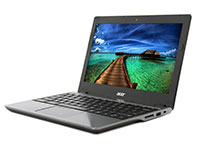Photo by rawpixel on Freepik
Table of Contents
- Introduction
- Benefits of Purchasing Old Refurbished Computers and Monitors
- Undeniable Cost Savings
- Upgraded Features and Components
- A Sustainable Option
- Warranty and Reliability
- Access to Older Models
- Established Customer Reviews
- Factors to Consider When Choosing the Right Refurbished Device
- Refurbisher’s Reputation
- Warranty and Return Policies
- Condition Grading
- Specifications and Compatibility
- Thorough Testing and Refurbishing Process
- Customer Reviews and Feedback
- Price Comparison
- Additional Accessories and Peripherals
- Where to Buy Old Refurbished Computers and Monitors
- Manufacturer Refurbishing Programs
- Authorized Refurbishers and Retailers
- Online Marketplaces
- Local Computer or Electronics Stores
- Educational and Government Institutions
- Online Refurbishing Platforms
- Refurbished Tech Buying Guide: 10 Tips to Consider
- The Takeaway
With the boom of hybrid and work-from-home setups, people are more dependent on computers now than ever. But scoring the latest models does not come cheap. In 2020, the average cost of a personal computer was $632. Today, the cost has significantly increased due to inflation. Thankfully, there’s an excellent alternative for budget-conscious individuals: refurbished tech.
Refurbished devices are pre-owned items that professionals have thoroughly inspected, repaired, and restored to their original functionality. These devices, which often come from various sources like returns, open-box items, or trade-ins, undergo a meticulous refurbishment process to ensure they meet stringent quality standards.
So, why do people prefer refurbished devices to new ones? One primary reason is the significant cost savings it offers. Refurbished devices are priced lower than their brand-new counterparts, making them an attractive option for those on a tight budget. By choosing a refurbished device, consumers get top-notch technology at a fraction of the original cost.
Over the past few years, the refurbished market has experienced remarkable growth. As consumers become increasingly aware of the benefits and cost savings associated with refurbished tech, the demand has surged. With it, more refurbished options are now available for consumers, including smartphones, tablets, laptops, desktop computers, and even high-end audio equipment.
As the refurbished market continues to gain momentum, it is crucial for consumers to learn the factors to consider when buying refurbished tech. In this guide, consumers and tech enthusiasts will understand the benefits of refurbished computers, make a well-informed purchase, and discover trusted sources for these devices.
Benefits of Purchasing Refurbished Computers and Monitors
Yes, refurbished devices are pocket-friendly, but are they really worth it? Discover more benefits to buying second-hand computers:
Undeniable Cost Savings
Brand-new devices can cost thousands of dollars. While some individuals looking for computers can afford them, small businesses catering to many employees may find them expensive to source. But with refurbished devices, companies can buy them at a fraction of the cost, even up to 90% off the original retail price.
Upgraded Features and Components
Refurbished computers and monitors often undergo a rigorous reconditioning process, including replacing faulty or outdated components. This means that despite being older models, the refurbished devices can feature upgraded and reliable components that enhance their performance and longevity. By getting a refurbished device, buyers get improved hardware specifications without the hefty price tag.
A Sustainable Option
Opting for refurbished computers and monitors contributes to environmental sustainability. Electronic waste is a growing concern, and purchasing refurbished devices helps reduce the amount of e-waste generated. By extending the lifespan of these devices through refurbishment, fewer resources are consumed in manufacturing new ones. Choosing refurbished tech aligns with eco-friendly practices and promotes a more sustainable approach to technology use.
Warranty and Reliability
Trusted refurbishers and retailers often provide warranties for their products. This offers peace of mind to buyers, assuring them that the devices have been thoroughly tested and are in good working condition. It is important to check the warranty details before making a purchase, as they can vary depending on the refurbisher or retailer. Plus, refurbished devices that undergo a comprehensive refurbishment process are generally more reliable than buying used devices from individual sellers, as they are professionally inspected and repaired.
Access to Older Models
Some people may prefer using older models for certain reasons. And when these models are no longer available in the market? People head to refurbishers to get access to them. Older models may provide specific functionalities or software compatibility that brand-new devices no longer have. By purchasing a refurbished computer or monitor, users enjoy the functionality and familiarity of older models that better suit their needs or preferences.
Established Customer Reviews and Feedback
Refurbished devices often have a track record in the market, which means there are plenty of customer reviews available. This information is a gold mine for potential buyers. They can assess a device’s reliability and performance based on the experiences of previous users. Reading reviews and feedback helps in making a smart decision on which device suits their specific requirements.
Factors to Consider When Choosing the Right Refurbished Device

Photo by Olia Danilevich on Pexels
When choosing refurbished computers and monitors, several factors can help buyers ensure they make the best purchase:
Refurbisher's Reputation
Research and consider the reputation of the retailer. Look for established and reputable companies with positive customer reviews and feedback. A trustworthy refurbisher will have stringent refurbishment processes in place to ensure their products are fully functional and of high quality.
Warranty and Return Policy
Check the warranty provided for the refurbished device. A warranty offers protection and gives potential buyers confidence in the device's quality. It is also important to familiarize the refurbisher's return policy in case any issues are encountered with the product.
Condition Grading
Refurbished devices are often graded to indicate their condition. These grades can vary between refurbishers, but generally, they range from "A" (excellent) to "C" or "D" (fair or lower). Before adding to cart, it's important for buyers to check the device's condition grading to ensure it meets their expectations.
Specifications and Compatibility
It's best to consider the specifications of the refurbished device and see whether they meet one's requirements. This includes checking the processor, RAM, storage capacity, screen resolution, connectivity options, and any other necessary features. Buyers should also verify the compatibility of the device with their operating system or software needs.
Thorough Testing and Refurbishment Process
Inquire about the refurbisher's testing and refurbishment procedures. A reliable refurbisher conducts comprehensive testing to identify and address any hardware or software issues. By understanding the refurbishment process, users can assess the reliability and performance of the device.
Customer Reviews and Feedback
Consumers trust online reviews more than product descriptions, and for good reason. A pro tip is to research for reviews on the specific refurbished product from real customers. Feedback from previous buyers can provide insights into the device's performance, reliability, and any potential issues.
Price Comparison
It's best to compare the price of the refurbished device with similar models available as new. After all, the main advantage of buying refurbished is the cost savings, so it's important to find a balance between affordability and the device's condition and specifications.
Additional Accessories and Peripherals
Consider whether the refurbished device comes with any additional accessories. For example, some sellers offer a keyboard, mouse, cables, or other accessories for free with the computer. This can affect the overall value and convenience of the sale.
By considering these factors, buyers can make the most bang-for-their-buck purchase. And on top of that, they will be able to secure a device that meets their needs, budget, and quality expectations.
Where to Buy Refurbished Computers and Monitors
There are several places to buy refurbished computers and monitors. Here are some common options:
Authorized Refurbishers and Retailers
Authorized refurbishers are companies that specialize in reconditioning and reselling electronics. They often have partnerships with manufacturers or authorized sources for obtaining pre-owned devices. Trusted refurbishers typically have their own online platforms or physical stores where you can purchase refurbished computers and monitors.
How do you know which seller to trust? One way of knowing is through customer reviews. Review sites like Sitejabber are often great places to start when evaluating a seller’s trustworthiness. It’s best to choose one with at least 4 out of 5-star ratings and thousands of positive reviews from real customers.
Manufacturer Refurbished Programs
Many reputable technology manufacturers, such as Apple, Dell, HP, and Lenovo, offer their own refurbished programs. This means that the manufacturer inspects and fixes their products, which may have been returned for several reasons. These programs sell refurbished devices directly from the manufacturer, providing a reliable source with the assurance of quality and support.
So, how do these programs work? When a customer returns a faulty item, manufacturers often send back a new unit while they fix the returned item. Since they use original replacement parts during the repair process, manufacturer-refurbished items are often considered good as new.
Online Marketplaces
Online marketplaces like Amazon, eBay, and Best Buy feature a wide range of refurbished products, including computers and monitors. It's important to check the seller's ratings and reviews before making a purchase to ensure a positive buying experience.
Local Computer or Electronics Stores
Those not so keen on shopping online can check their local computer or electronics store for good deals. Some may offer refurbished computers and monitors that are still in good working condition. Doing so allows buyers to physically inspect the devices and receive personalized assistance from knowledgeable staff.
Educational Institutions and Government Agencies
Schools and government agencies regularly refresh their technology equipment, so they often give up their old models to make space for new ones. Some educational institutions or government surplus stores may sell these refurbished computers and monitors to the public at discounted prices.
Online Refurbishing Platforms
Platforms specifically dedicated to refurbished electronics, such as Decluttr, Back Market, and Swappa, offer a curated selection of refurbished computers and monitors. These marketplaces often provide detailed product descriptions, condition grading, and buyer protection policies, making choosing a reliable refurbished device easier.
When buying from any source, it is important to research the seller's reputation, check warranty information, and review customer feedback to ensure a positive purchasing experience. Factors such as return policies, shipping options, and customer support also help buyers make informed decisions.
Refurbished Tech Buying Guide: 10 Tips to Consider

Photo by pressahotkey on Freepik
Buying brand-new may give the best quality assurance, but it’s not an option anyone can make. Going the refurb route offers affordability while giving old devices new life. But as purchases go, there are risks involved.
Here are tips to minimize the risks and ensure one gets the best deal:
- Research the refurbisher or retailer. Before making a purchase, it’s best to research the refurbisher or retailer offering the refurbished tech. Reputable companies are those with positive customer reviews and a proven track record of providing reliable refurbished products. A pro tip is to check their refurbishment process, warranty policy, and customer support options to ensure a satisfactory experience.
- Verify the refurbishment process. Refurbishers should follow a strict refurbishment process to ensure quality. When evaluating options, it’s best to find out if they perform thorough testing, repairs, and replacements of faulty components. Ideally, the refurbisher should have a documented process in place to ensure that the devices are fully inspected and restored to a high standard.
- Check warranty coverage. A warranty provides peace of mind, ensuring that the buyer receives repairs or replacements if the device develops any issues within a specified period. Of course, it is essential to review the warranty details, including the duration and coverage, and to confirm how warranty claims are handled.
- Read product descriptions and condition grading. Buyers should check for details about the device's condition, specifications, accessory inclusions, and any cosmetic imperfections. Look for clear condition grading (e.g., “A,” “B,” “C”) that indicates the level of wear or cosmetic flaws associated with the device.
- Consider the seller's return policy. In case of any problems with the item, it’s best to understand the retailer’s return policy beforehand. Some details to take note of include the timeframe for returns, any associated costs or fees, and the condition requirements for initiating a return. A flexible and customer-friendly return policy is good as it allows buyers to have recourse if the device does not meet their expectations.
- Compare prices and value. Comparing prices of refurbished tech across different sources ensures that buyers get the best bang for their buck. Of course, it’s essential to check that the price aligns with the device's condition, specifications, and warranty coverage. Factors like the age of the device, the original retail price, and any additional accessories or services included should also be considered.
- Read customer reviews and feedback. Reviews from real customers speak volumes about a seller’s trustworthiness. Reading about previous buyers' experiences provides insights into the device's performance, reliability, and any potential issues to be aware of. Check multiple sources for reviews to get a balanced perspective.
- Check for compatibility. Ensure that the refurbished device is compatible with one’s specific tech needs. Some factors to consider include operating system compatibility, software requirements, and connectivity options. This is particularly important when purchasing refurbished computers, where hardware and software compatibility are crucial.
- Protect your purchase. It is advisable to consider purchasing an extended warranty or insurance coverage for refurbished computers or monitors, especially if it is a high-value item. This extra protection can provide additional peace of mind and financial security in case of unexpected issues.
- Inspect the device upon arrival. Despite undergoing a refurbishment process, there may be instances where the device may have cosmetic imperfections or signs of wear that were not clearly mentioned in the product description. By inspecting the device upon arrival, buyers can verify its physical condition and ensure that it matches their expectations.
The Takeaway
Opting for refurbished tech can be a smart and economical choice. The appeal of refurbished computers and monitors lies in the cost savings, high-quality components, environmental sustainability, warranty coverage, access to older models, and established customer reviews they offer. By choosing refurbished items, individuals and businesses can enjoy reliable and functional technology without breaking the bank. What’s more is that the refurbishment process ensures that these devices undergo thorough testing and repairs, providing assurance of their performance and longevity.
So, when considering a new computer or monitor, users can always give refurbished items a try. Not only will it save them money, but it can also contribute to reducing electronic waste and promoting a more sustainable approach to technology consumption. With a wide range of reputable refurbishers and retailers available in the market, purchasing refurbished tech has become a viable and enticing option. Embrace the benefits of refurbished tech and embark on a cost-effective and environmentally conscious technology journey today.
References
2023 Refurbished PC Market Size Predicted to Boost Growth and Demand by 2030. (2023, May 16). MarketWatch. https://www.marketwatch.com/press-release/2023-refurbished-pc-market-size-predicted-to-boost-growth-and-demand-by-2030-2023-05-16
Amazon Renewed: Shop Refurbished, Pre-Owned and Open-Box Products. (n.d.). https://www.amazon.com/Certified-Refurbished/b?ie=UTF8&node=12653393011
Get the Best Deals on Quality Refurbished Technology at PC Liquidations. (n.d.). PCLiquidations. https://www.pcliquidations.com/
Gilbertson, S. (2023, January 21). Laptop Buying Guide (2023): How to Choose the Right PC (Step-by-Step Guide). WIRED. https://www.wired.com/story/how-to-buy-the-right-laptop-for-you/
Gitnux. (2023). The Latest Personal Computer Statistics 2023 Statistics You Shouldn’t Ignore • GITNUX. GITNUX. https://blog.gitnux.com/personal-computer-statistics/
PCLiquidations. (2023, March 7). PCLiquidations Reviews - 4.7 Stars. https://www.sitejabber.com/reviews/pcliquidations.com
PCLiquidations: Refurbishment Process. (n.d.). https://www.pcliquidations.com/refurbishment-process
The World Counts. (n.d.-b). https://www.theworldcounts.com/stories/electronic-waste-facts
What is refurbished grading: Grade A, B, and C explained. (2021, February 19). Hardware Corner. https://www.hardware-corner.net/refurbished-grade-system/
Why Refurbished. (n.d.). Apple. https://www.apple.com/shop/refurbished/about